Samsung is a renowned company, famous for its smartphones and tech devices. This company has launched numerous devices that are smart, efficient, and make their customers’ lives easy. One such wonder is the Samsung dishwasher. These dishwashers make life easier for those who absolutely hate doing dishes. While this appliance has multiple features to help you through the process, its LC code is the most important feature of all. Read on to know all about this code and how to fix a Samsung dishwasher LC code.
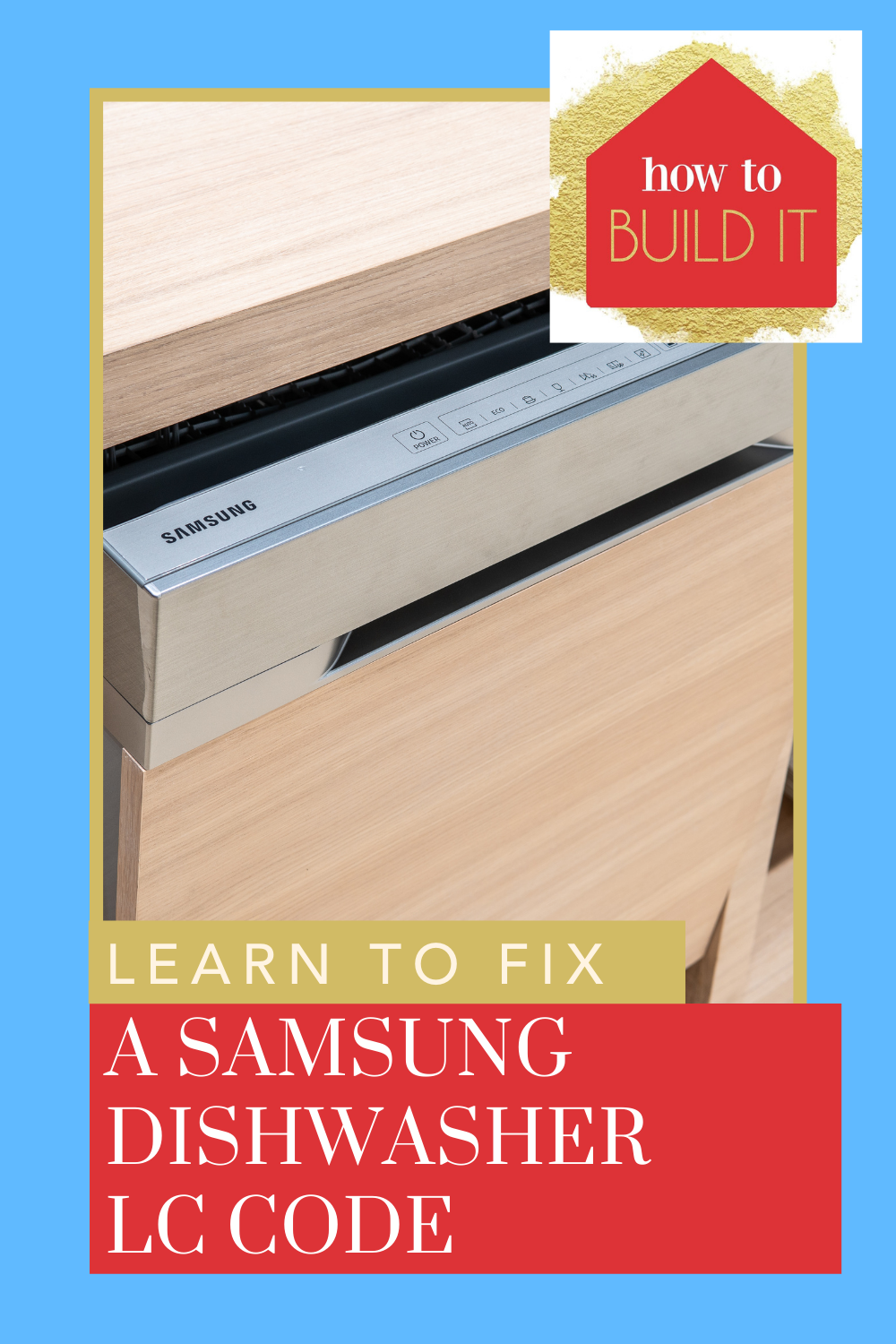
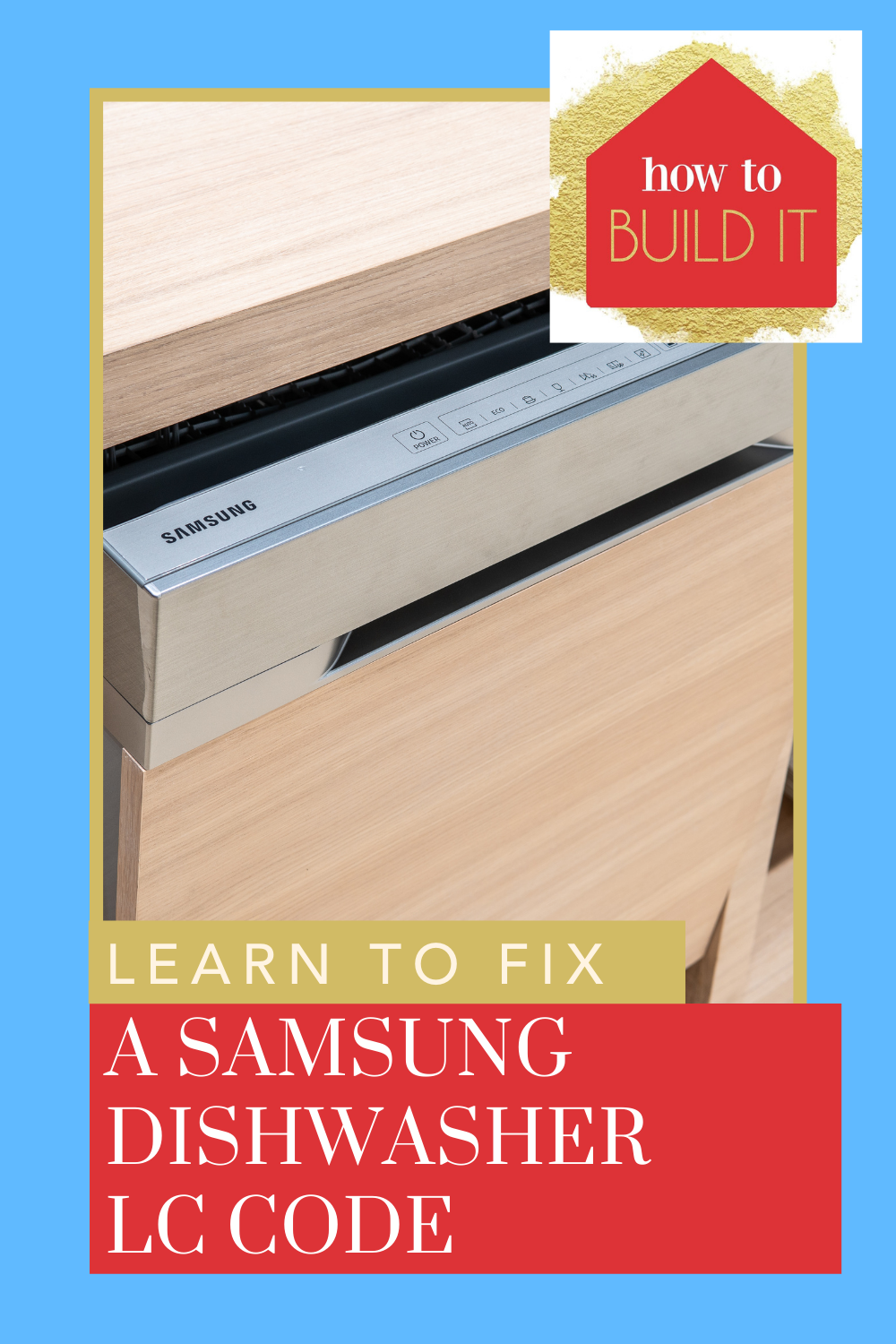
What is the LC Code?
The LC code is an error code that appears when the application is not working properly. Different codes are assigned to different functions. Whenever there is a glitch in the appliance or something doesn’t function correctly, the machine will automatically start flashing the code. This hints at the dysfunctional part of the appliance.


How to Fix a Samsung Dishwasher LC Code?
Samsung dishwashers flash the LC code when the sensors have detected water leaks or excessive moisture. This code indicates that you need to unload your dishwasher and look for the water leak before the machine over spills.
The easiest way to clear this code is by unplugging the power cord to the dishwater. Wait for 15 to 20 minutes, and then restart the device. That should erase the code.
However, if the problem persists, you need to take some extra measures to erase this code. Otherwise, it might harm your appliance.
Remember that LC code does not necessarily mean that there is a definitive leak in your dishwashers. Sometimes, there is a glitch in the leak sensors that causes the problem.


Issues That Can Cause the LC Code
The main culprit of the LC code is usually the bottom pan. Sometimes, the bottom pan is a bit damp due to various reasons. This moisture can trick the sensors into thinking that the appliance is suffering from a water leak and needs to be turned off immediately.
There is nothing to worry about. All you need to do is dry the bottom pan, and you are good to go!
However, this may not be the only problem. In fact, this should be the least of your concerns.
There are real issues that may cause the dishwasher to flash the LC code. After you have checked the bottom pan and dried it, check if the error code is still flashing. If yes, then ask yourself the following questions:


Did you move your dishwasher?
If you have recently moved or installed your dishwasher, the chances are that there may be dampness or moisture somewhere around the sensors. This may have flashed the code.
Did you connect the garbage disposal to your dishwasher?
Sometimes, the garbage disposal can be connected to the dishwasher, and this may cause the LC code to flash. This error code will keep flashing until the cap has been removed.
Did you put extra detergent?
If you have overfilled your dishwashers with extra detergent, the LC error code will flash because such overfilling can damage your dishwasher. If such a situation arises, get rid of the extra detergent. Otherwise, the error code will keep flashing.
These are the common issues that may cause the error code on your dishwasher. After you have checked the dampness in your bottom pan, check for the issues mentioned above. If the problem still persists, you need to call a professional to take a look at your appliance. Don’t forget to turn off your dishwasher to avoid further damage. Now that you know how to fix a Samsung dishwasher LC code, you can deal with this issue if it ever arises.
Looking for more “how to” tips? Check out this post on how to replace a disposal!

